by BNBCalc
Airbnb calculator widget
Turn your website visitors into qualified leads! Try it below 👇
Airbnb Calculator powered by BNB Calc
🔍 How it works
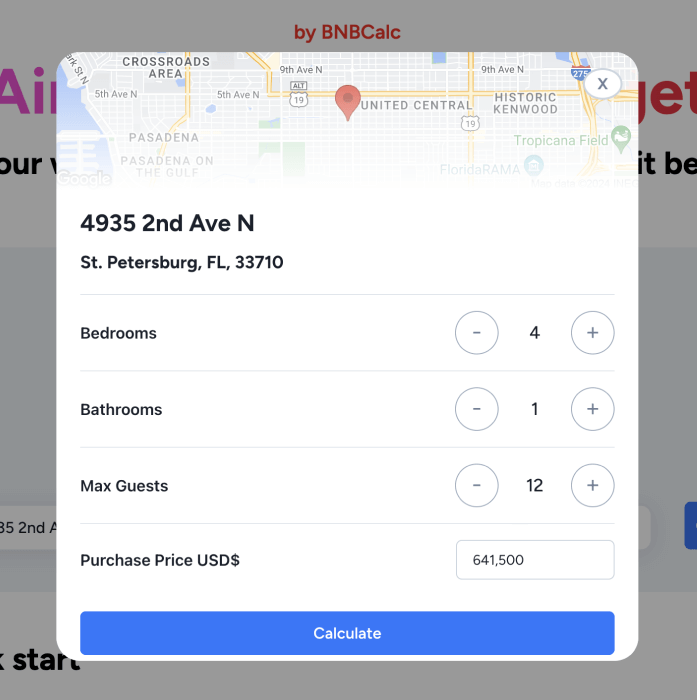
1. You offer your website visitors a free STR rent report using our embedded calculator widget
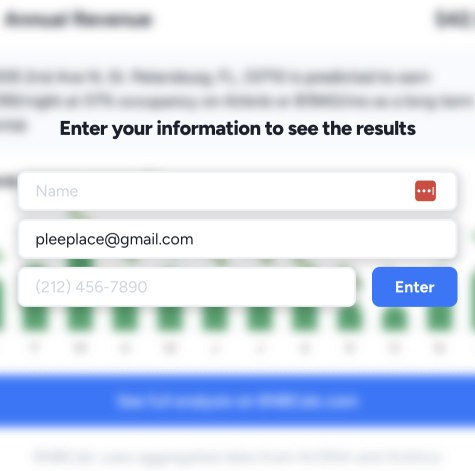
2. To receive their free report, your website visitor enters their address, name, phone, and email
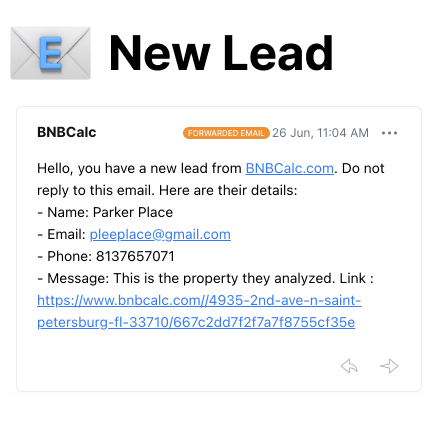
3. You receive the visitor's info and they receive a free Airbnb rental report
💡 Quick start
1. Decide if you want to collect visitor information:- If you want to receive leads (visitor's email, phone, and address), add your email to the
data-mailtosendleadspart of the code. - If you don't want to collect leads, simply leave out the
data-mailtosendleadspart.
<script type="module" src="https://embed.bnbcalc.com/embed-script.js" data-mailtosendleads="INSERT_YOUR_EMAIL@example.com" id="bnbcalc-script"></script>
2. Add our calculator to your website:
- Choose where you want the calculator to appear on your page.
- If your website builder has an "Embed" or "Custom HTML" option, use that.
- Copy and paste both the
<script>and<div>parts of our code into your website.
<script type="module" src="https://embed.bnbcalc.com/embed-script.js" data-mailtosendleads="INSERT_YOUR_EMAIL@example.com" id="bnbcalc-script"></script>
<div id="bnbcalc-iframe-container"></div> ⚙️ Optional parameters
To use optional parameters, add these data-attributes to your script element.
data-mailtosendleads
If you want to collect and receive the data of the analyses that the users make on your website, you need to add this attribute to the script element. If not provided, the default value is empty.
<script type="module" src="https://embed.bnbcalc.com/embed-script.js" data-mailtosendleads="INSERT_YOUR_EMAIL@example.com" id="bnbcalc-script"></script>data-whitebackground
If you want container to have a white background, you need to add this attribute to the script element. If not provided, the default background color value is gray (#EDF2F7).
<script type="module" src="https://embed.bnbcalc.com/embed-script.js" data-whitebackground="true" id="bnbcalc-script"></script>data-bedrooms
Adds the number of bedrooms to the form input. If not provided, the default value is 1.
<script type="module" src="https://embed.bnbcalc.com/embed-script.js" data-bedrooms="4" id="bnbcalc-script"></script>data-bathrooms
Adds the number of bathrooms to the form input. If not provided, the default value is 1.
<script type="module" src="https://embed.bnbcalc.com/embed-script.js" data-bathrooms="4" id="bnbcalc-script"></script>data-parentamount
Parent amount can either be purchase price or the monthly rent amount depending on the analysis type. It wont be used if the analysis type is cohost/manage. If not provided, the default value is empty.
<script type="module" src="https://embed.bnbcalc.com/embed-script.js" data-parentamount="500000" id="bnbcalc-script"></script>data-latlng
The formatting should be latitude,longitude Adds the latitude and longitude of the property to the form input. It needs to be used with data-address. If not provided, the default value is empty.
<script type="module" src="https://embed.bnbcalc.com/embed-script.js" data-latlng="123.45678,123.45678" id="bnbcalc-script"></script>data-address
Adds the address of the property to the form input. It needs to be used with data-latlng. If not provided, the default value is empty.
<script type="module" src="https://embed.bnbcalc.com/embed-script.js" data-address="New York, NY" id="bnbcalc-script"></script>data-accomodates
Adds the number of guests the property can accomodate to the form input. If not provided, the default value is 1.
<script type="module" src="https://embed.bnbcalc.com/embed-script.js" data-accomodates="3" data-bedrooms="2" id="bnbcalc-script"></script>data-downpaymentpercentage
Adds the down payment percentage to the form input. It only works with the properties that you own already. If not provided, the default value is 20.
<script type="module" src="https://embed.bnbcalc.com/embed-script.js" data-downpaymentpercentage="5" id="bnbcalc-script"></script>data-interestratepercentage
Adds the interest rate percentage to the form input. If not provided, the default value is 3.5.
<script type="module" src="https://embed.bnbcalc.com/embed-script.js" data-interestratepercentage="5" id="bnbcalc-script"></script>data-mortgagelength
Adds the mortgage length (in years) to the form input. If not provided, the default value is 30.
<script type="module" src="https://embed.bnbcalc.com/embed-script.js" data-mortgagelength="30" id="bnbcalc-script"></script>data-allowedanalysistypes
Allows you to specify the type of analyses will show up in the form. 0 = Buy, 1 = Rent, 2 = List, 3 = Cohost. If undefined, then all types will be shown
<script type="module" src="https://embed.bnbcalc.com/embed-script.js" id="bnbcalc-script" data-allowedanalysistypes="0,1,2,3"></script>data-removebnbcalclogo
Allows you to hide BNB Calc logo.
<script type="module" src="https://embed.bnbcalc.com/embed-script.js" id="bnbcalc-script" data-removebnbcalclogo="true" id="bnbcalc-script"></script>